Protective Data Security Plan (PDSP) 2024
The Protective Data Security Plan (PDSP)
Every 2 years, each Victorian Public Agency (VPA) is required to produce a Protective Data Security Plan (PDSP).
OVIC provides guidance and templates for how to achieve this. It is typically produced via one or a combination of the following approaches:
- Internal Audit
- Self-Assessed
- External Audit (via a vendor/consulting firm)

Cybersecurity Office provides an Enterprise Grade SaaS solution that supports every step of the process required to produce the PDSP.
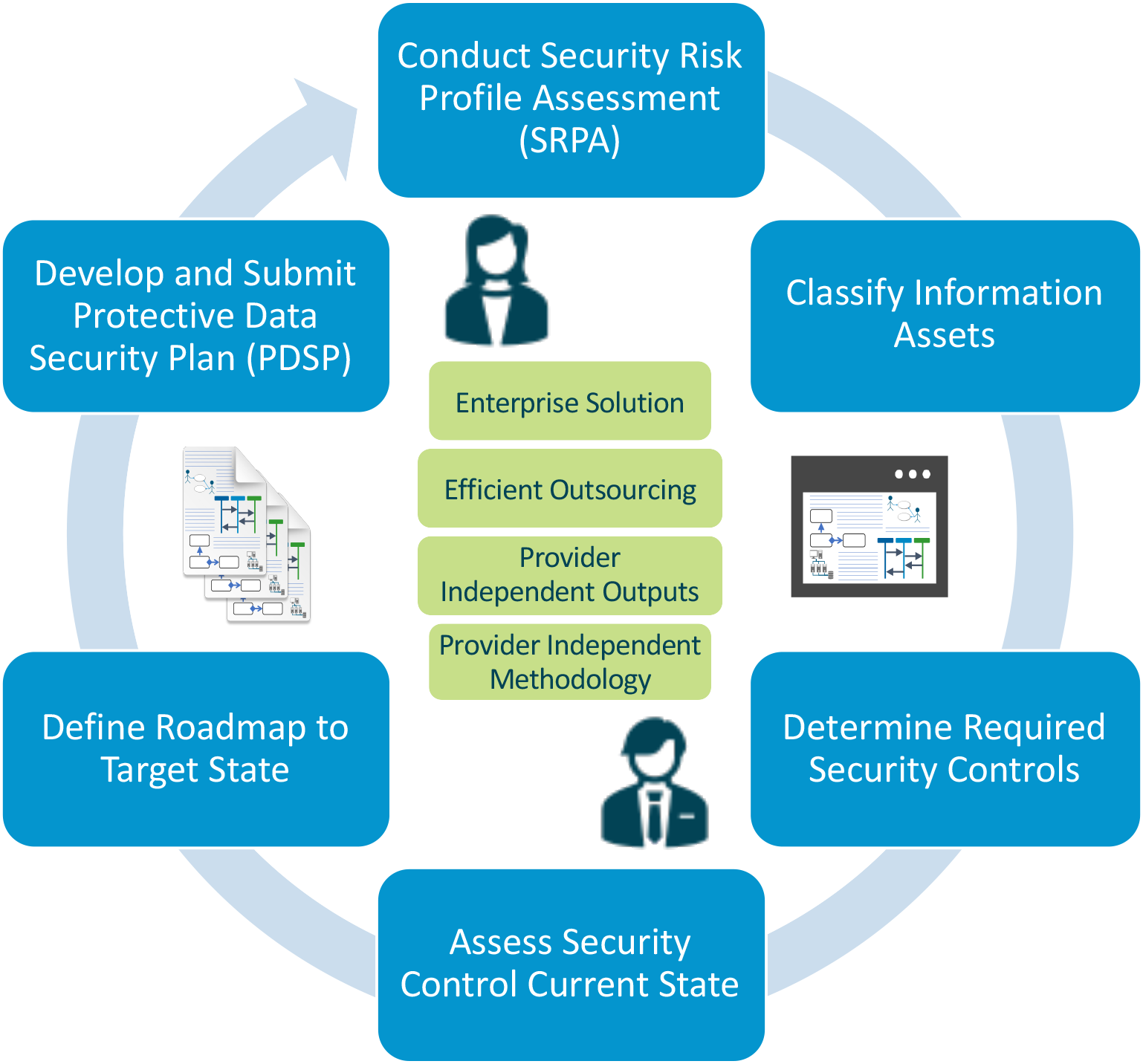
The 2024 PDSP Template & Guidance
OVIC has publicly released the PDSP updates for 2024 as of the 27th of February, 2024. The key changes to the template include:
- There are some changes to the reporting on Industrial Automation and Control Systems (IACS)
- Additional questions have been incorporated into the Attestation regarding the use of generative AI

Cybersecurity Office currently supports the 2024 PDSP Individual Organisation template.
Follow the 5 Step Action Plan guidance for creating the PDSP compliant with the 2024 template.
Related Articles
Setup Victorian Protective Data Security Framework (VPDSF)
This guide provides an overview of the on-boarding process for organisations utilising the Victorian Protective Data Security Framework (VPDSF). This assumes a newly initialised tenant of a newly subscribed tenant. Navigate to Setup Navigate to Step ...Accepting Private Offers & Plans - Prerequisites
This guide outlines the basic process for accepting a private offer, or private plan, from Secure Arc via the Azure Marketplace. Prerequisite: Finding and Providing the Tenant ID Sign in to the Azure Portal: Go to the Azure Portal and sign in with ...Define Platform Teams: Option 3: Cybersecurity Office Excel
This is one of the options available for Defining the Platform Teams. Cybersecurity Office Excel This is only applicable if you have an excel file in the required format pre-populated with the tenant profile information required. If the Options ...Define System Assets: Option 2: Cybersecurity Office Excel
This is one of the options available for Defining the System Assets. Cybersecurity Office Excel The primary means by which System Assets are typically imported into Cybersecurity Office is in bulk via an Excel spreadsheet. In most cases, an existing ...Define Information Assets: Option 2: Cybersecurity Office Excel
This is one of the options available for Defining the System Assets. Cybersecurity Office Excel The primary means by which Information Assets are typically imported into Cybersecurity Office is in bulk via an Excel spreadsheet. Victorian Public ...